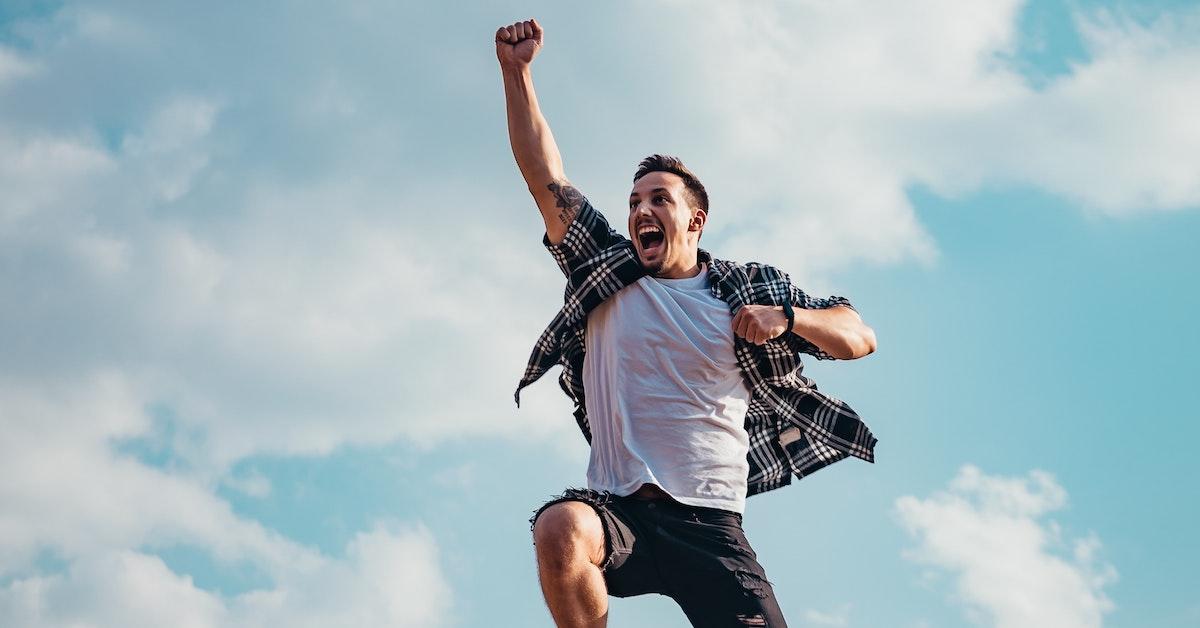
Be the First to Know
By Lovla's blog team
Who wouldn’t want to be told, when a new love adventure could potentially catch on?
By enabling your browser notifications you’ll be the first to know, whenever others check you out, likes you, and sends a sweet message.
Manage your notifications from the “Settings” page on your Lovla account. Choose “Notifications” and among the different parameters available you can select what notifications you would like to receive.
Are you using a web browser, when you’re looking for love on Lovla? Follow these easy steps and you’ll be the first to know when your chat is buzzing with new interaction from other people:
▫️ If you’re using Google Chrome:
In the upper right corner of the browser window, tap the “More”-button, which is an icon with three dots. Click on Settings > “Advanced” > “Privacy & Security” > "Site Settings” > “Notifications”.
▫️ If you’re using Mozilla Firefox:
Go to Lovla.dk. Press the information icon that appears on the left side of the URL bar. Under “Permissions” you’ll be able to manage “Notifications”
▫️ If you’re using Safari:
Open Safari. Press command and comma (⌘+,) to get to Safari preferences. In the dialog that appears, choose the tab Notifications from the top menu. Select Lovla from the list, then change the notification settings to Allow.
▫️ If you’re using Microsoft Edge:
Go to Lovla.dk. On the left side of the URL placeholder, you’ll see an icon with a locker. Tap this. Under “Website permissions” you’ll be able to enable and disable notifications. Refresh the page, to see the new changes.
Let there be love!